Our Best Answer: Where and how can I print on campus?
Printing on Campus
Wireless printing is here! See flyer below for instructions on how students can print wirelessly from their own mobile device.
Students may also print in all campus open labs and computer labs. In Open Computing Area labs where users login, just click print then retrieve your document(s) from a release station when you are ready to pick up the document(s). In academic computer labs and quick print stations, users will need to enter their credentials after clicking print. Students login using their Open Computing Area accounts. The document will then print immediately.
Faculty and staff can print in academic computer labs using their email login.
For more information on printing, visit our Live@LaG Print page.
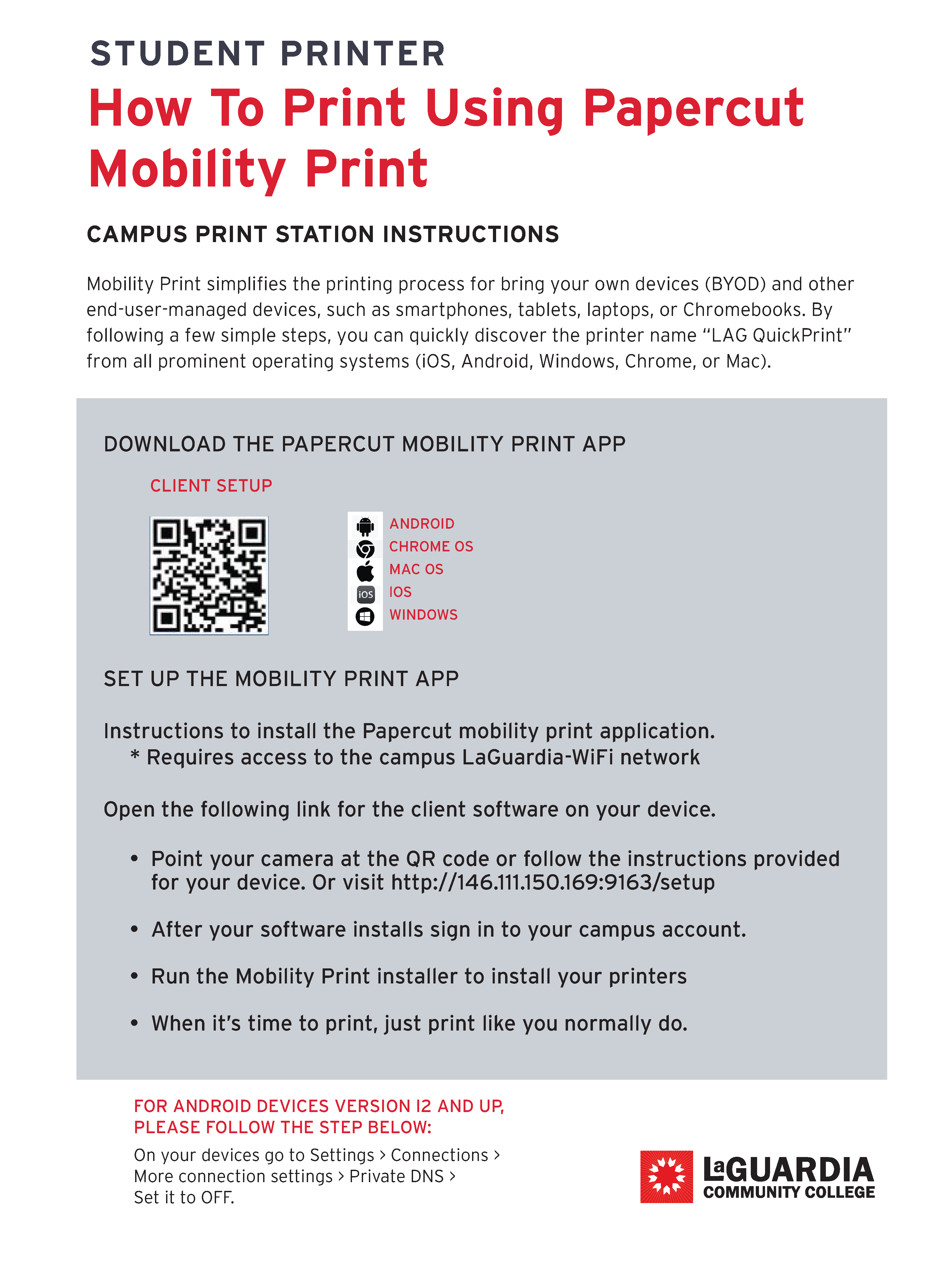
You May Be Interested In:
- What is a 1098-T?
- How do I get credit for college courses taken through College Now or college-level exams like Advanced Placement or CLEP?
- How do I contact Student Advising Services?
- How do I contact the Bursar's Office?
- How do I contact faculty, staff member, or department?
- What majors or academic programs do you offer?
- How do I get a course catalog?
- Do you offer tutoring services?
- Is there a library on campus?
- How can I obtain a copy of my bill electronically?
Having trouble finding your answer?
Please send us an email.

- How do I contact the Bursar's Office?
- How do I contact Student Advising Services?
- What peer mentorship programs do you offer?
- What if I need more information or help with financial aid?
- Where can I go for mental health and wellness services or personal counseling?
- How do I apply for a Foundation scholarship?
- When will I be advised and register for classes after I've been accepted to LaGuardia?
- What scholarships are available?
- How do I transfer to another school?
- Are there fitness and recreational facilities on campus?
LaGuardia Community College
31-10 Thomson Ave.
Long Island City, NY 11101
1-718-482-7200
31-10 Thomson Ave.
Long Island City, NY 11101
1-718-482-7200
Apply
Now
Visit LaGuardia Directions
Directions
Calendar
LaGuardia Today
News Center
English as a Second Language
Visit LaGuardia
 Directions
Directions
Calendar
LaGuardia Today
News Center
English as a Second Language




